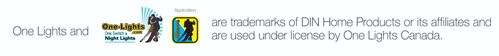.
The One-Lights Application is not required to run paired One-Lights, and or any other One-Lights product.
One Lights Application.
Turn your mobile phone into a power switch.
• Turn on & off the current in your Night-Lights-Covers wirelessly.
• Set timers and create digital schedules for your One-Lights safety Night Lights.
• Set timers and create digital schedules for the current in your Night-Lights-Covers.
• Change the existing LED colors on your One-Lights safety Night Lights.
• Includes the, “One-Switch-Mobile,” option.
Featuring the,
“One Switch Mobile,” option.
“One Switch Mobile,” option.
Use your phone or tablet to control your lights instantly with the, “One Switch Mobile,” option located in the One Lights Application.
All the settings and effects you use with, “One Switch Mobile,” reset as soon as you engage your One Switch Cover plate.
To start download the application on your Android device:
Download: One Lights Application.
You can download the One Lights Application for free on your Android phone or .
Paired One-Lights.
Your purchase of a pack of One-Lights includes a, One Switch Cover Plate and paired Night Lights Covers.Paired One-Lights.
Add, “Actions,” to your One-Lights devices with the One Lights Application and completely change your Night Lights LED color and characteristics.
Upload Actions
Further more the One Lights Application allows the user to, “Upload Actions,” to the Night Lights plugs.
The One Lights Application communicates wirelessly to the devices and uploads each, “Action,” separately. “Actions,” have different light colors, voltages, and characteristic that can be adjusted manually by you.
You can choose the, “Actions,” you prefer to have for each One Switch Cover Plate.
A good example of Actions is the, “LED Random Cool Color Changing.”
Upload an Action to a, One Switch Cover Plate
and enjoy the One Lights.
*In other words you can turn OFF / ON anything plugged into the Night-Light-Plug covers, like these lamps.
NEW
FEATURE!
FEATURE!
1* Turn on the LED lights and reduce your output Voltage to 0 Volts, or
2* Turn on the LED lights and maintain a 220 or 120 Voltage output.
Let the One Lights Application
show you how.
show you how.
Programming with the One Lights Application
is very simple.
Scan the room for the following available devices to get started:
Scan the room for the following available devices to get started:

* One Switch Cover Plates.

* Night Lights Plug Covers.
Scanned example:
Night-Lights_side_emitting_0.04R
One-Switch_plain_0.04R
Night-Lights_side_emitting_0.04R
One-Switch_plain_0.04R
For more information on the One Lights Application visit the following link and download the One-Lights Application: One-Lights.com Application